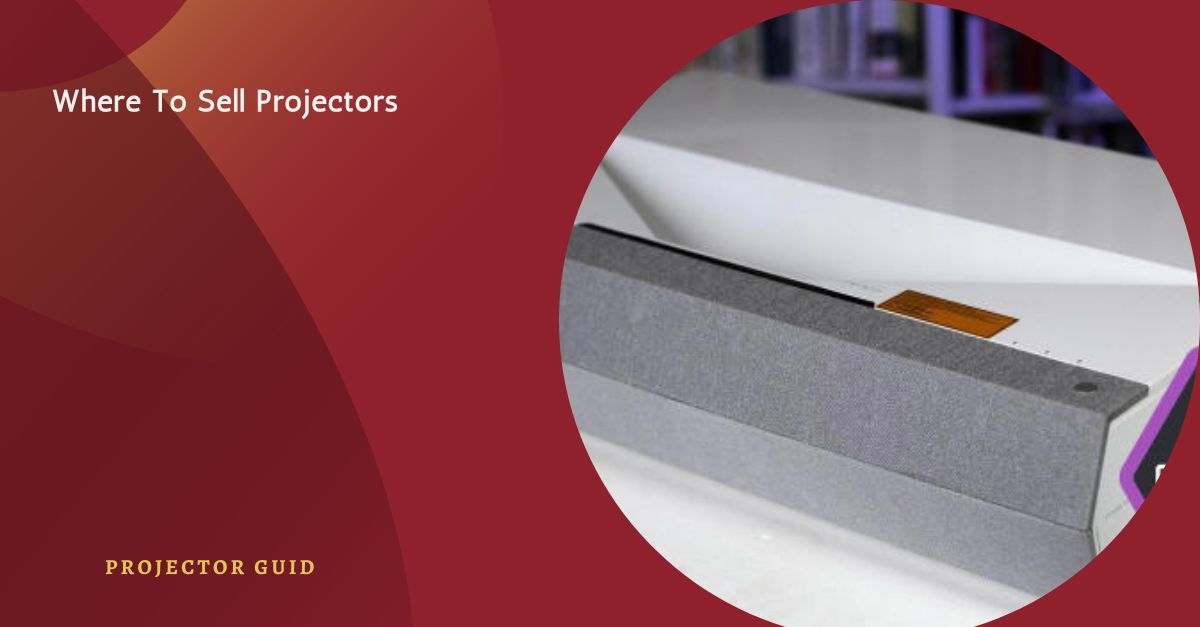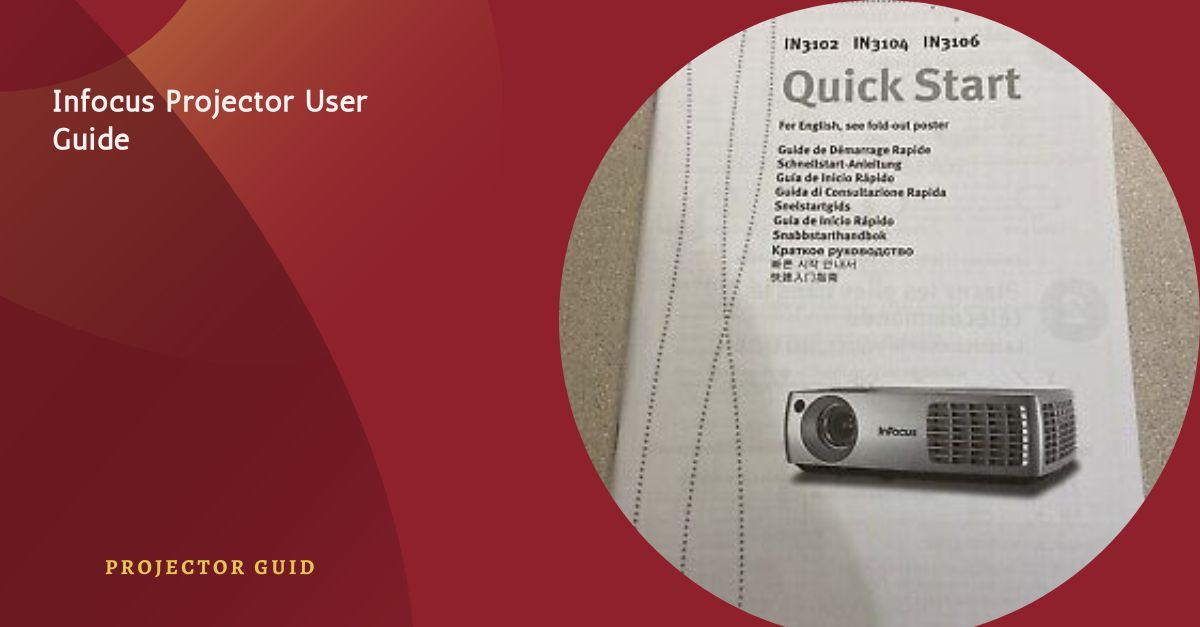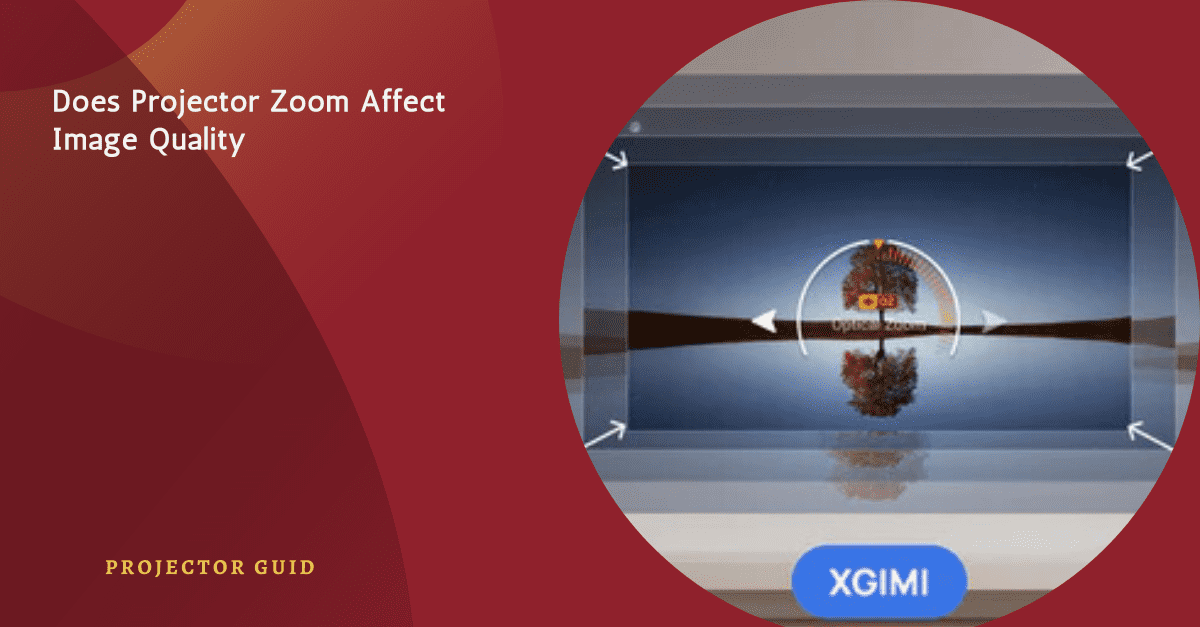When I set up my projector for the first time, it kept displaying “Projector can’t find the source,” which left me frustrated. After some troubleshooting, I realized the HDMI cable was faulty, causing the issue. Once I replaced it, everything worked perfectly, and I enjoyed a seamless movie night!
If your projector can’t find the source, make sure the HDMI cable is plugged in securely on both ends. Sometimes, simply unplugging and replugging the cable can fix the issue and get you back to your movie or presentation.
Stay tuned with us as we discuss “Projector can’t find the source.” We’ll share simple tips to help you fix this problem so you can enjoy your movies and presentations without interruptions. Don’t miss our easy solutions to keep your projector working perfectly!
What Are The Common Reasons Why A Projector Can’t Find The Source During Operation?
There are several reasons why a projector can’t find the source during operation If the cable isn’t plugged in tightly on both the projector and the source device, you might see a “No Signal” message.
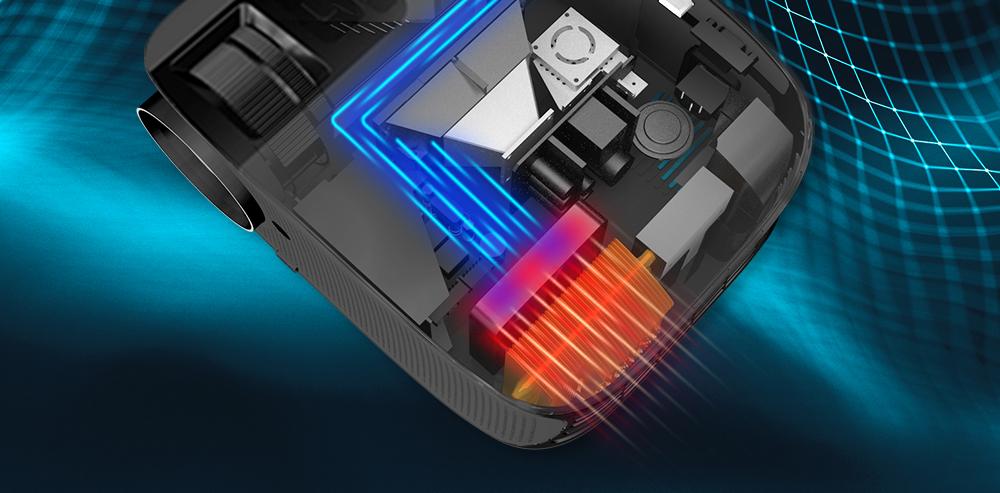
Using a damaged cable or a very long HDMI cable can also cause problems. Additionally, if the projector is set to the wrong input source, it won’t be able to recognize the device you want to connect.
Another reason your projector can’t find the source could be compatibility issues. Sometimes, the resolution settings on your laptop or other device might not match what the projector can display. If the firmware on the projector or source device is outdated, this can also lead to detection problems.
By knowing these common reasons, you can troubleshoot and get your projector working smoothly again.
How Can I Resolve A Projector That Can’t Find The Source During Setup?
To fix a projector that can’t find the source during setup, start by checking the cables. Make sure the HDMI cable is tightly plugged into both the projector and the device you’re using, like a laptop or streaming box.
Then, check if the projector is set to the right input source by using the remote or buttons on the projector.
If it still doesn’t work, try a different HDMI cable or connect another device to see if that helps. Don’t forget to make sure both devices are turned on and that their settings, like resolution, match.
If nothing seems to work, restarting both the projector and the source device can often solve the “Projector Can’t Find The Source” problem.
Read: Do Projector Lamps Contain Mercury – Find Out The Truth!
How Can I Fix A Projector That Only Sometimes Finds The Source?
If your projector only sometimes finds the source, it can be annoying. First, check all the connections to make sure they are snug. A loose HDMI cable can cause the projector to lose the signal. Unplugging and plugging the cable back in can often help.
Also, ensure that your projector is set to the correct input. Sometimes projectors change inputs on their own, so manually selecting the right one can fix the problem.
Another reason your projector might say “Projector Can’t Find The Source” is that the settings on the projector and the source device don’t match. Look at the resolution settings on both devices to make sure they are the same.
If you’re using an HDMI splitter or adapter, try connecting directly instead. If the problem still happens, consider using a different HDMI cable or connecting another device to see if the issue lies with the projector or the source device.
Why Does My Projector Fail To Recognize The Source From Streaming Devices?
If your projector can’t recognize the source from streaming devices, it can be very frustrating. One common reason is that the resolution settings on the streaming device might not match what the projector can handle. For example, devices like Roku or Amazon Fire Stick sometimes use resolutions that your projector doesn’t support.

This mismatch can cause the projector to show a “Projector Can’t Find The Source” message. To fix this, check the resolution settings on both the streaming device and the projector and make sure they match.
Another reason could be problems with the HDMI connection. If the HDMI cable is not securely plugged in or is damaged, the projector may not detect the device. Make sure the cable is firmly connected to both the projector and the streaming device.
If the cable is too long or worn out, it can lead to signal issues. Also, ensure that your streaming device is powered on. Restarting both the projector and the streaming device can often solve the problem and help the projector find the source again.
Can Poor Signal Strength Cause My Projector To Fail In Detecting The Source?
Yes, poor signal strength can make your projector unable to find the source. If you’re using a wireless connection, weak Wi-Fi signals or interference from other devices can cause problems.
This can lead to the annoying message “Projector Can’t Find The Source.” To fix this, make sure your projector is close to the Wi-Fi router, or try using a wired connection for a stronger signal.
| Causes of Poor Signal Strength | Solutions |
| Weak Wi-Fi signal | Move the projector closer to the router |
| Interference from other devices | Turn off nearby devices or change the router’s channel |
| Distance from the source device | Use a longer HDMI cable for a direct connection |
| Outdated projector firmware | Update the projector’s firmware for better performance |
What Settings Should I Check If My Projector Can’t Find The Source?
If your “Projector Can’t Find The Source,” checking some important settings can help. First, make sure you have the right input source selected on your projector. Then, look at the resolution settings on both the projector and your device to ensure they match.
Lastly, check that the HDMI cable is connected firmly on both ends. By going through these simple checks, you can often fix the issue and get back to watching your content.
Read: Do Projector Lamps Dim With Age – Expert Tips To Keep Them Bright!
| Setting to Check | Description |
| Input Source Selection | Make sure the projector is set to the right input source. |
| Resolution Settings | Check that both the projector and device have matching resolution settings. |
| HDMI Cable Connection | Ensure the HDMI cable is plugged in tightly at both ends. |
| Projector Settings Menu | Look at the projector’s menu for any settings that might need adjustment. |
| Power Settings | Make sure power-saving features aren’t interfering with the source detection. |
Could Power Issues Cause A Projector To Lose Connection To The Source?
Power issues can make it hard for a projector to find the source. If the projector doesn’t get enough power or if there are problems with the power supply, it might show the message “Projector Can’t Find The Source” even if everything is connected properly. Sometimes, the projector may turn on but not work right, which can be very frustrating.
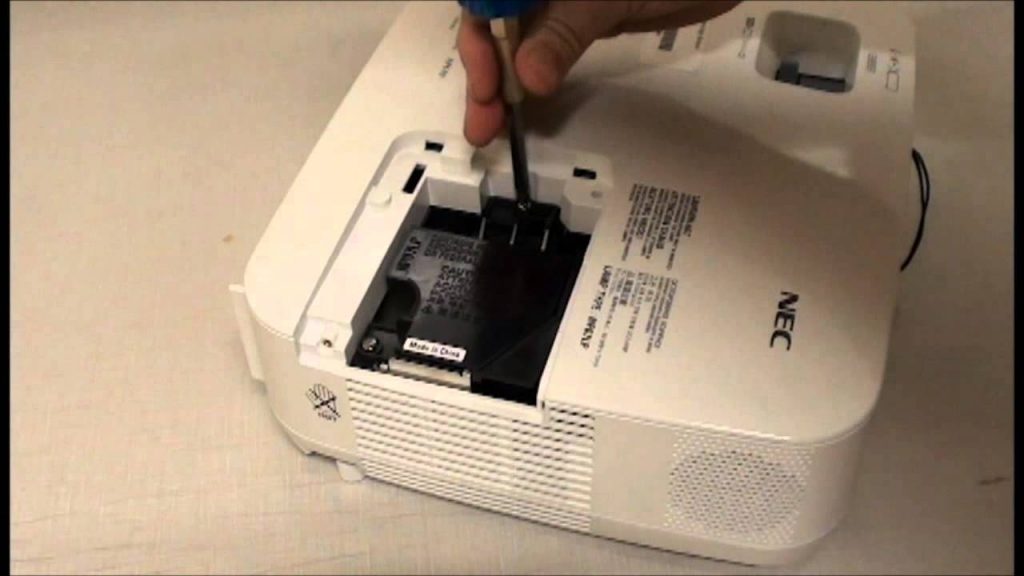
To fix this, first, make sure the projector is plugged into a good power outlet. Using a surge protector can help keep the power steady. If you’re using an extension cord, check that it’s in good shape and can handle the projector’s power needs.
By fixing any power problems, you can often solve the “Projector Can’t Find The Source” issue and enjoy your movie or presentation without interruptions.
How Do I Resolve Source Detection Issues With Wireless Projectors?
To fix problems with wireless projectors not finding the source, start by making sure both the projector and the device you’re using are connected to the same Wi-Fi network. If your projector can’t find the source, try restarting both the projector and the device; this can often refresh the connection.
Also, check for any software updates on both devices, as old software can lead to issues. If the problem continues, consider using a wired connection to see if that resolves the issue.
What Should I Do If My Projector Only Finds The Source After Multiple Reboots?
If your projector only finds the source after you reboot it several times, it can be really annoying. Start by checking all the cables connecting your projector to the source device. Make sure they are plugged in tightly and aren’t damaged.
Sometimes, a loose or broken cable can stop the projector from seeing the source, causing you to reboot it over and over. You might also want to try using different cables or ports to see if that helps.
Another thing to check is whether your projector’s software is up to date. Manufacturers often release updates to fix issues and improve performance.
If you have checked your cables and updated the software but the problem still happens, consider reaching out to customer support for help. Remember, when your projector can’t find the source, simple fixes can usually solve the problem.
Read: Can Laser Projector Lamps Be Replaced – Essential Guide 2024!
Can Using A Long Hdmi Cable Cause My Projector To Lose The Source?
Using a long HDMI cable can make it hard for your projector to find the source. Longer cables might weaken the signal, causing issues like “No Signal” or “Projector Can’t Find The Source.” If the cable is too long or of low quality, it can disrupt the connection between your device and the projector.

To fix this, you can try using a shorter HDMI cable or a high-quality cable made for long distances. Another option is to switch to a different connection type, like wireless streaming if your projector supports it. These steps can help your projector find the source more reliably.
How Can I Resolve A Projector That Can’t Find The Source After Changing Inputs?
When your projector can’t find the source after changing inputs, the first thing to do is check all the cable connections. Make sure the HDMI or VGA cable is firmly plugged into both the projector and the device you’re using.
Sometimes, just unplugging the cable and plugging it back in can solve the problem. If that doesn’t work, try going back to the old input to see if the projector recognizes it. This can help you figure out if the new input is the issue.
Another reason the “Projector Can’t Find The Source” problem happens is due to incorrect settings. Double-check that your projector is set to the right input source, which you can usually find in the projector’s menu or by using the remote.
Also, take a look at the resolution settings on your source device. If the resolution is too high for the projector, it might not be able to find the source. Here are some easy steps to help fix this issue:
| Steps to Resolve Projector Can’t Find The Source |
| Make sure all cables are connected properly. |
| Switch back to the previous input to check. |
| Select the correct input source on the projector. |
| Check the resolution settings on your source device. |
| Restart both the projector and the source device. |
| Update the projector’s firmware if needed. |
Why Does My Projector Fail To Display Content Even After Detecting The Source?
If your projector detects the source but doesn’t show any content, it can be quite frustrating. One common reason for this issue is that the resolution settings on your laptop or device might be too high for the projector to handle.

If the source device is set to a resolution that the projector can’t display, you won’t see anything. So, it’s a good idea to check and adjust the resolution on your source device to match what the projector can support.
Another thing to consider is the type of content you are trying to display. Some projectors may not work with certain video formats or might need specific settings to show them properly.
If your projector can’t find the source or display content, try playing different videos or check the settings on your projector to make sure it can handle what you’re trying to show. By looking into these points, you can often fix the annoying problem of a “Projector Can’t Find The Source.”
FAQs:
Q1. Why Does My Projector Detect Some Sources But Not Others?
Another reason could be the type of connection you are using. HDMI connections are usually more reliable than older types like VGA. If you’re switching between devices, make sure each one is set to the right output.
Q2. Can A Firmware Update Help If My Projector Can’t Find The Source?
Yes, a firmware update can fix bugs and improve the performance of your projector. If it can’t find the source, updating the software might resolve compatibility issues.
Q3. How Can I Tell If My Hdmi Port Is Faulty If The Projector Can’t Find The Source?
To check if your HDMI port is faulty, try using a different HDMI cable or connect another device. If the projector still can’t find the source, the HDMI port might be the issue.
Q4. Why Does My Projector Sometimes Say “Searching For Source” For Too Long?
If your projector is stuck on “Searching For Source,” it may be due to a loose connection or an unsupported input. This can also happen if the projector is trying to connect to a device that isn’t powered on.
Q5. Are There Specific Troubleshooting Steps For Different Brands When The Projector Can’t Find The Source?
Yes, each projector brand may have unique troubleshooting steps. Checking the user manual or the manufacturer’s website can provide brand-specific solutions for resolving source detection issues.
Conclusion:
In conclusion, facing a “Projector Can’t Find The Source” problem can be annoying, but knowing what might be wrong and how to fix it can help a lot. Start by checking your cables and settings, and think about updating the firmware if needed.
If issues keep happening, don’t hesitate to contact customer support or check the user manual for more help. With some patience and simple steps, you’ll be back to enjoying your favorite shows and movies in no time!
Read More:
- Can You Take A Projector In Hand Luggage – Tips For Hassle-Free Travel!
- Can We Take a Projector on a Flight to India – An In-Depth Guide for Travelers
- Can Projectors Go Through Airport Security – Essential Airport Security Tips!
- Can Projectors Go Through Airport Security – Essential Airport Security Tips!
- Can Projectors Have Dead Pixels – Discover The Causes And Solutions!
- Can We Bring A Projector From The Usa To India – Find Out Here!
- Can You Carry A Projector In Hand Luggage – Essential Tips For Travelers!